Plant & Equipment Overview
In the OH&S node, navigate to Plant & Equipment sub-node and then to the required location (as described in Navigation). This will display a pane on the right with all the information associated with the selected location. Note that the structure here is the same as the OH&S Locations structure, and this can be expanded in the same way as OH&S | Locations.
The Plant & Equipment window allows you to view existing pieces of plant/equipment, or add a piece of plant/equipment to the location where it is situated.
If there are existing Plant & Equipment entries and you wish to view one of them, simply double click on the entry in the right hand pane. This will open a secondary Plant & Equipment window with all the details for the entry you selected.
Plant & Equipment Window
If you wish to add a plant or equipment item to a location:
- Highlight the location in the tree structure
- Click Add New to open the Plant & Equipment window:
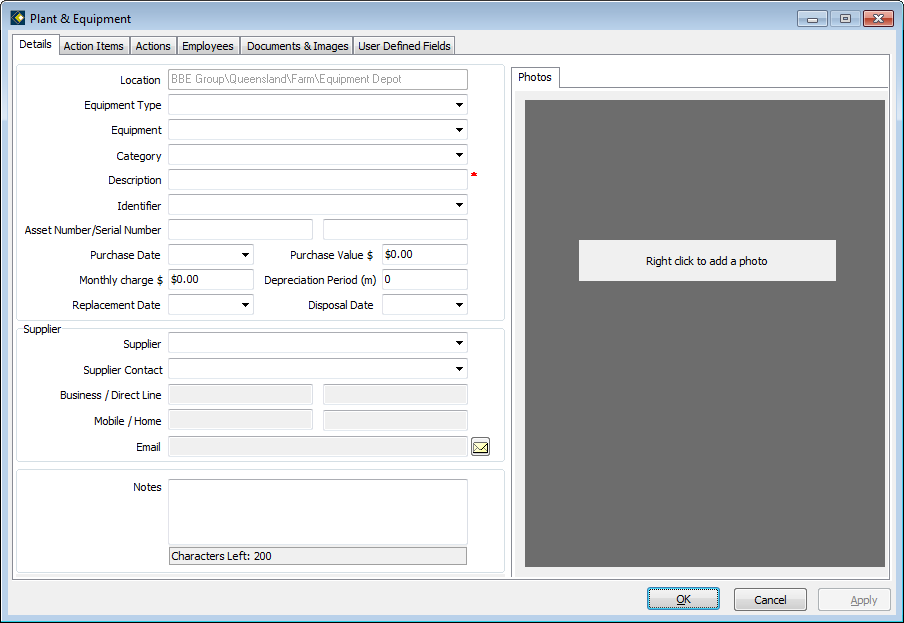
Plant & Equipment items can be associated with a Hazard or Incident. Any item that has been linked to a hazard or incident cannot be deleted.
Plant & Equipment Window - Tabs
Back to Introduction to OHS
